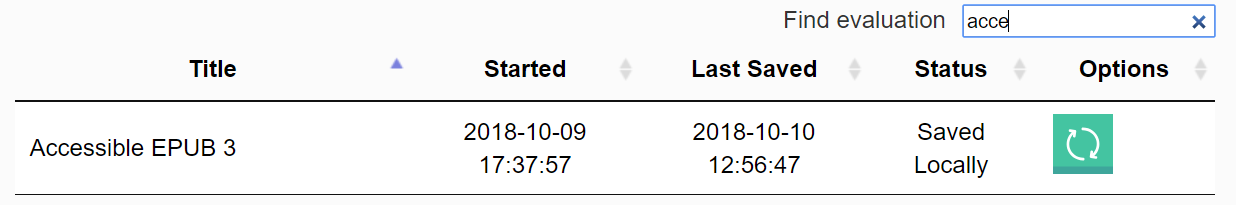Evaluation History
Your evaluation history is available from the start page after you log in. It is provided in a table below the section to start new evaluations.
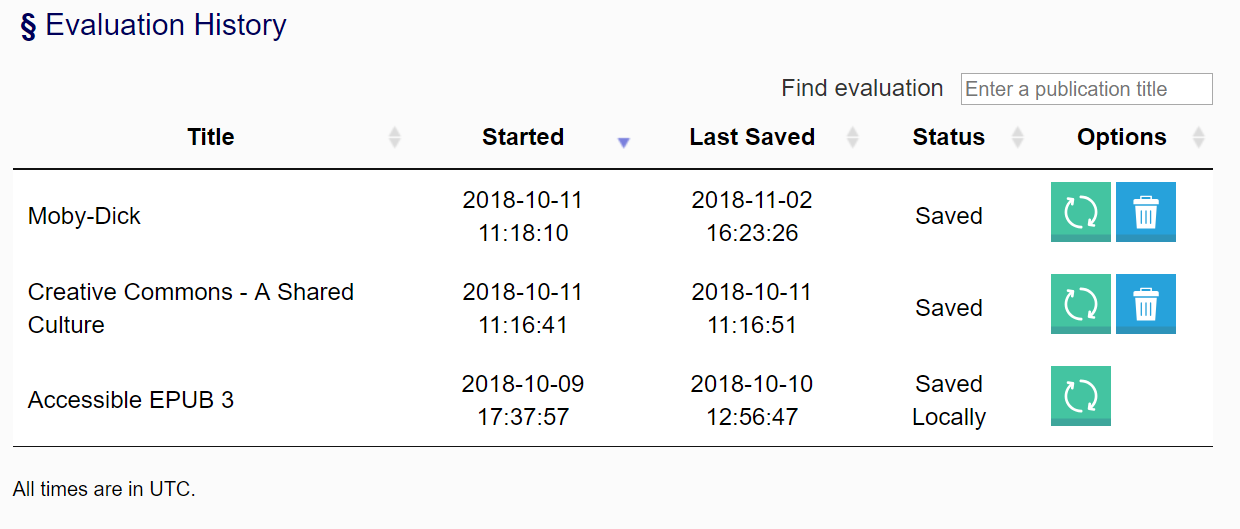
The columns of the table provide the following information about the evaluations:
- Title
-
The title column shows the publication title that was found when the Ace report metadata was loaded, or that was specified for a blank evaluation. (It is currently not possible to change the title after loading.)
- Started
-
The started column shows the date and time when you first started the evaluation.
- Last Saved
-
The last saved column shows the date and time when you last saved the evaluation. If the field has the value "0000-00-00 00:00:00", it indicates that the evaluation was never saved or that it has been deleted (for remotely saved evaluations).
- Status
-
The status column identifies the last known action taken. It will have one of the following values:
- Saved — the file was last saved to the SMART server.
- Saved Locally — the file was last saved to your computer.
- Deleted — the evaluation data was deleted from the SMART server.
- Unsaved — the evaluation has not yet been, or was not, saved.
- Options
-
The options column provides one or buttons to manage your evaluation. Depending on the current status, you will be provided buttons to resume the evaluation and/or delete the evaluation.
By default, the table is ordered so that evaluations are listed from the most recently started to the oldest. Clicking on any of the column headers will re-order the table by that field.
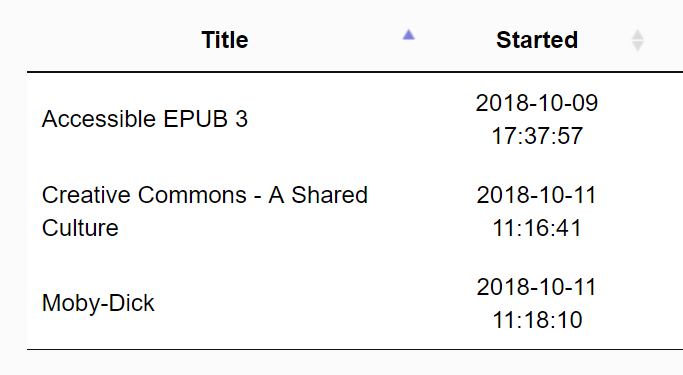
There is also a search box at the top of the table that will filter the evaluations to only those that match the text you enter.