Resuming an Evaluation
If you have previously saved an evaluation, you will be able to reload it from your evaluation history.
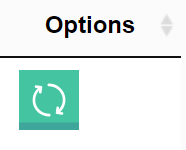
When you click on the resume button, one of two things will happen depending on the current status of the evaluation:
- If the evaluation was last saved on the SMART server, it will automatically open.
- If the evaluation was last saved locally on your computer, you will be prompted to select the file.
If you are prompted to select the saved evaluation, you must locate the file on your local file system. (Note that you cannot resume an evaluation from the final reports that the SMART tool generates.)
If you delete an evaluation that you saved on the SMART server, you will still have the option to resume from a local file. This option is included in case you saved the evaluation to your local system at some time during the evaluation and need to begin again. You can only resume from wherever you were when you saved locally, however. If you did not save locally, or deleted the local file, you cannot resume the evaluation and will have to start over.
