Loading a Blank Evaluation
Although it is possible to evaluate a publication without using input from the Ace evaluation tool, it is not recommended. Automated inspection ensures that any commonly detectable errors are not accidentally missed.
To create a blank evaluation, however, first locate and click the "start a blank evaluation" link in the drag and drop box.
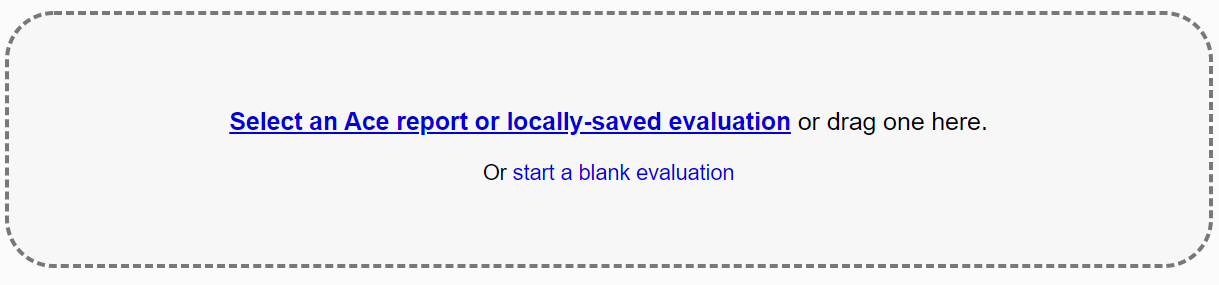
You will then be prompted to provide a title for the evaluation as this is used to log the evaluation in the history table.
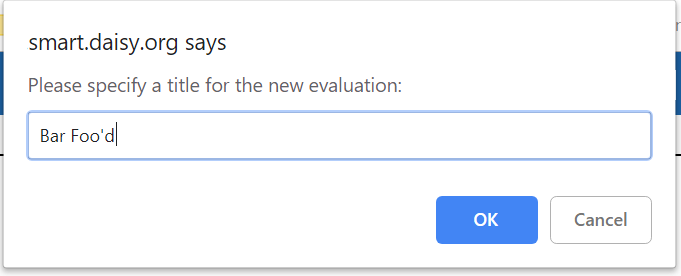
After clicking the Ok button, a new blank evaluation will open.
