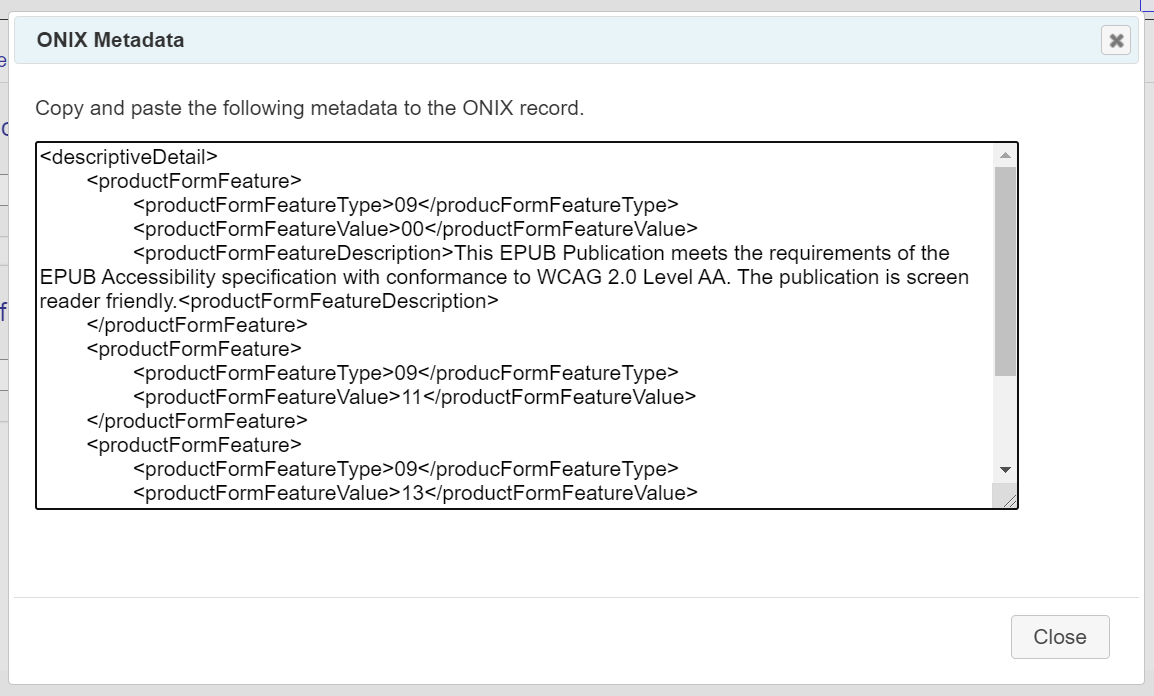Distribution Metadata
The Distribution tab provides the ability to create a set of metadata for use in ONIX 3 records for distribution in vendor systems.
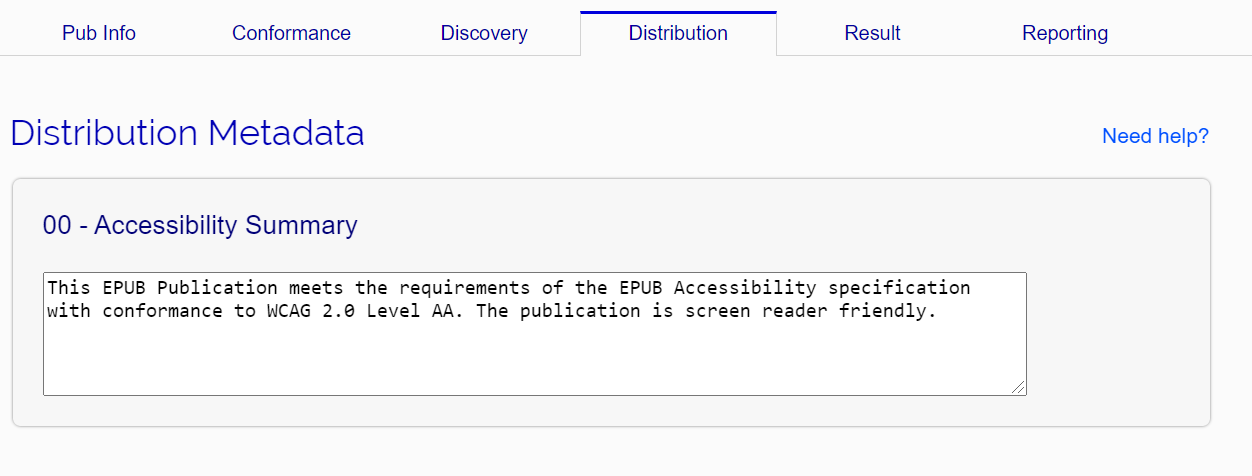
The tab consists of a set of text fields and checkboxes that correspond to each of the accessibility fields listed in ONIX Code List 196.
Note: Onix metadata is not used in the final accessibility report. This tab can be skipped if you do not need an ONIX record for distribution.
Similar to the discovery metadata, the fields are pre-populated based on information found in the Ace report.
If you are unsure how to complete these fields, more information is available from the DAISY Knowledge Base.
After you have completed the section, click the "Generate" button at the bottom of the page to create the metadata. A new dialog will appear from which you can copy the tags.