User Management
Account Profile
To access your account profile page, click your login name.

A new tab will open that shows some basic information and usage statistics about your account.
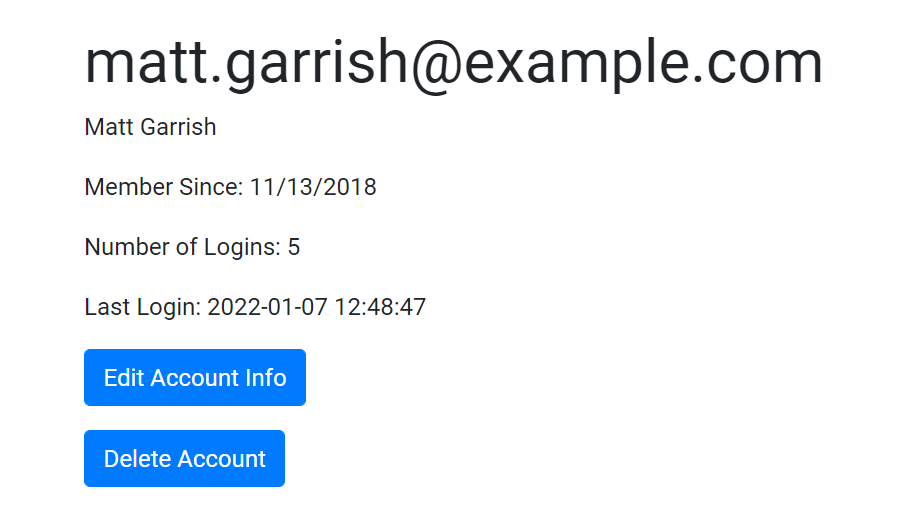
Clicking on the "Edit Account Info" button opens a new page that allows you to change select information such as your first and last names and email address. It is also possible to change your password from this page.
Clicking on the "Delete Account" button will open a confirmation prompt to delete your account from the SMART server. If you accept, your account will be removed and you will no longer have access to the site.
There is no way to retrieve deleted accounts. If you accidentally delete your account, you will either have to create a new limited access one (if you are not a DAISY member) or request a full access account be re-created.
Reset Password
To reset your password, go to the SMART login page (if you are already logged in, click the logout button to return to this page).
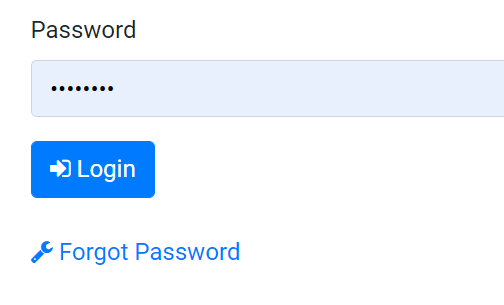
Clicking on this link will take you to a page where you can enter your email to reset your password.
After submitting your email address, you will receive an email with a link that allows you to create a new password for your account. (If you do no receive an email, check that it has not been captured by a spam blocker.)
If you no longer have access to your email account, you will have to contact the DAISY Consortium to have it updated. Email addresses can be changed from your account profile page, but you must be able to log in to make the change.
